Tag: Google Analytics
How to check Pageviews for UTM campaign in Google Analytics
To check the pageviews for a specific UTM campaign in Google Analytics, you’ll need to set up a custom report. Here’s how: Log in to your Google Analytics account and select the website that you want to view the pageviews for. In the left-hand menu, click on “Customization” and then select “Custom Reports.” Click the “New Custom Report” button. In the “Metric Groups” section, click…